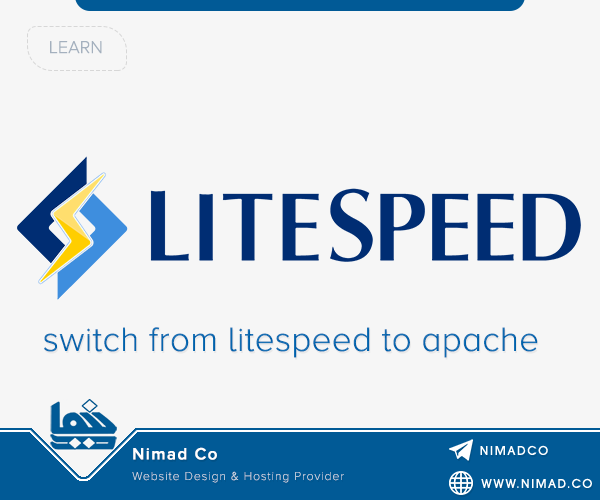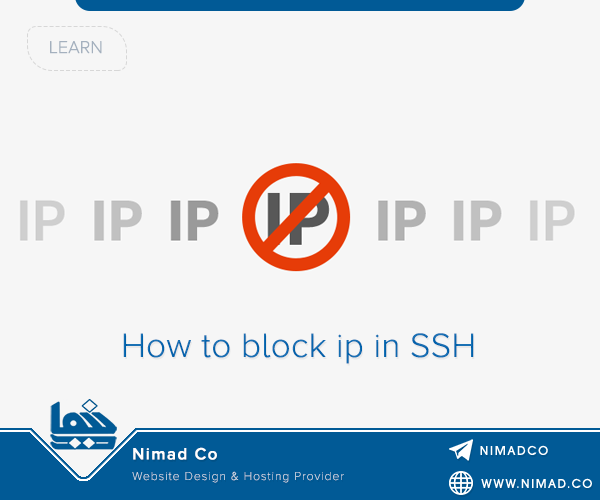Create new SSH user on Centos
The following commands are used for adding new ssh user on Centos:
Login to server with root access via SSH, you can do this with Putty
Run following command:
# adduser username
Where username is the actual user you want to create.
Now new user is created, you can change the password for newly created username:
# passwd username
Now you need to add newly created user to wheel group:
usermod -aG wheel username
You can test newly created user with SU command, this will switch the user:
# su - username
You can also grant root permissions to this username by using sudo for all commands:
# sudo ls -lah