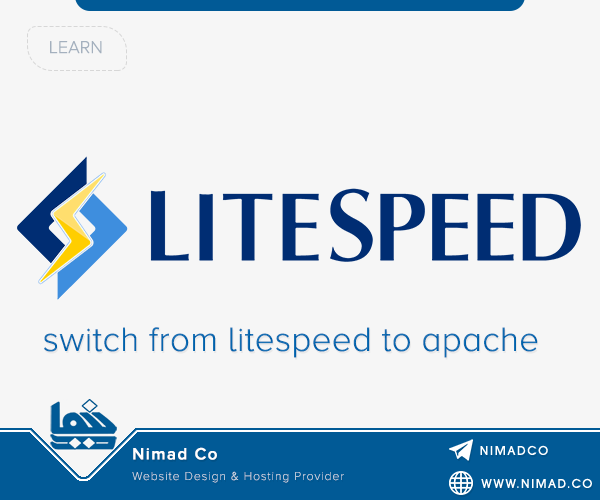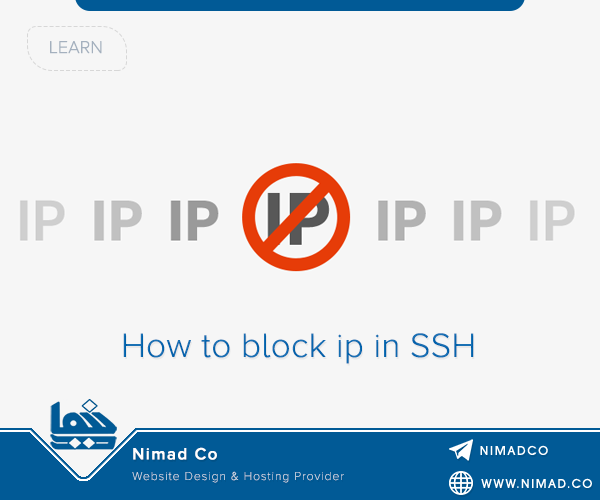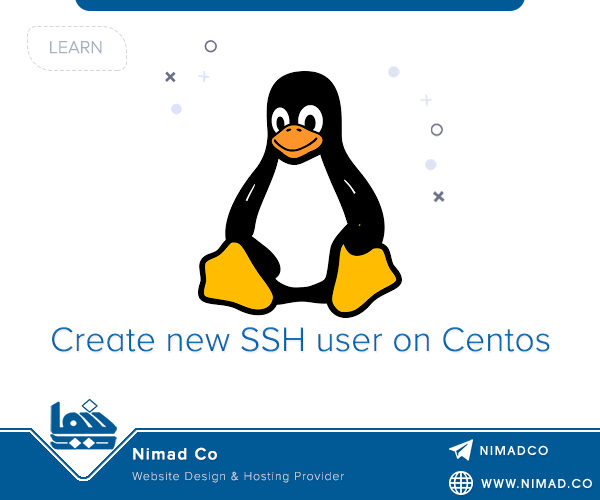Remove IPtables rules from rescue system
Hey, this article explains how you can remove IPtables rules if they are blocking access to the server. This usually happens if you wrongly configured IPtables or got any port blocked mistakenly like SSH port. Following the below steps to get it fixed.
Operating System : These steps are tested on Centos 6, however not tested on other operating systems.
Steps:
- Boot your server into rescue system. (If you cannot boot it you can ask your server provider to do this for you.)
- Login to rescue system via SSH and then:
- List hard disk partitions:
-
- run:
-
# fdisk -l
- Output will be like:
-
Device Boot Start End Blocks Id System/dev/sda1 * 2048 1026047 512000 83 Linux/dev/sda2 1026048 234436607 116705280 8e Linux LVM/dev/sda3 234436608 234440703 2048 83 LinuxDisk /dev/mapper/vg-root: 102.6 GiB, 110125645824 bytes, 215089152 sectorsUnits: sectors of 1 * 512 = 512 bytesSector size (logical/physical): 512 bytes / 512 bytesI/O size (minimum/optimal): 512 bytes / 512 bytesDisk /dev/mapper/vg-tmp: 1 GiB, 1073741824 bytes, 2097152 sectorsUnits: sectors of 1 * 512 = 512 bytesSector size (logical/physical): 512 bytes / 512 bytesI/O size (minimum/optimal): 512 bytes / 512 bytes
-
This is your root partition : Disk /dev/mapper/vg-root: 102.6 GiB
- Now mount this partition on /mnt point:
# mount /dev/mapper/vg-root /mnt
- Nothing will be shown if above command succeeds.
- Now navigate to the sysconfig directory where iptables rules are saved:
# cd /mnt/etc/sysconfig
- There is file called iptables which stores all the iptables rules. You just have to rename it:
# mv iptables iptables-old
# mv iptables.save iptables.save-old
- Now you have changed iptables rules and ready to reboot your system into original operating system, but you need to unmount the partition as follows:
-
# cd
-
# umount /dev/mapper/vg-root
- Now you’re ready to reboot your system into original operating system. Just change boot order from the dedicated panel (if provided by provider) or ask your provider to change it.
- Now, you should be able to access your server without any issue.
-
# reboot
-
- List hard disk partitions: